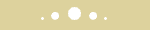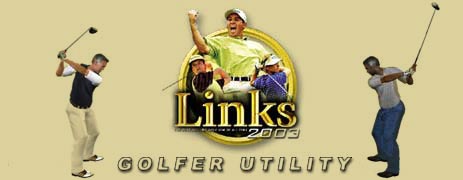
Instructions
The Golfer Utility lets you edit the
textures of Links 2003 golfer animations to change
their appearance. Modifying the animation texture files
requires a graphics-editing program such as Photoshop. Only
non-professional golfer animations can be modified. Use
the Golfer Utility to extract texture
files for editing.
Extracting files from golfer
animations
1. Start the Golfer
Utility.
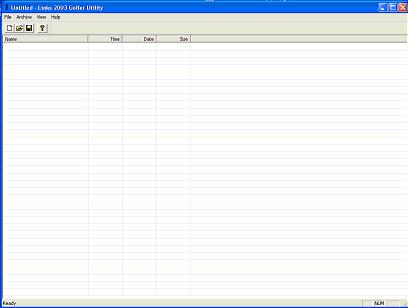
2. From the File menu, click
Open.
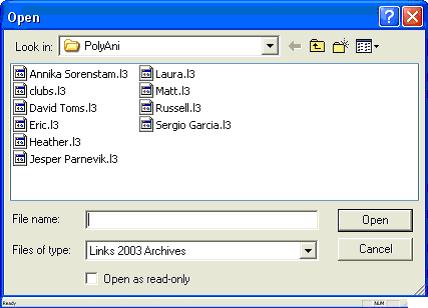
3. Select an animation file from the PolyAni
folder in the Links 2003 directory (for example,
Laura.l3) and click Open.
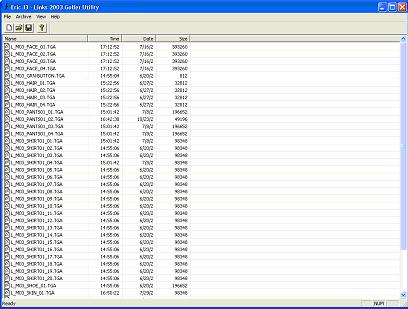
4. Select .tga file(s) to edit.
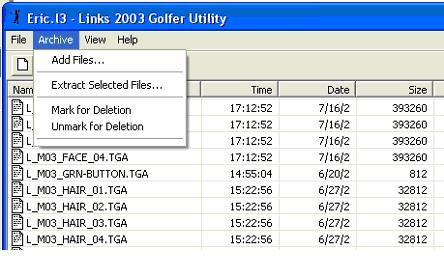
5. From the Archive menu,
click Extract Selected Files.
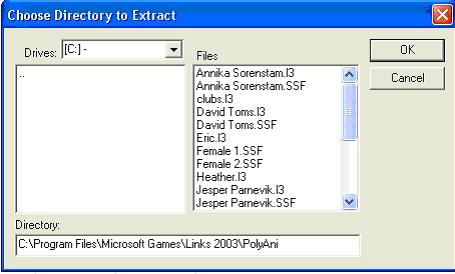
6. Choose the location for saving the
extracted .tga files and click OK.
7. Exit the Golfer Utility.
Now use a graphics program to edit the extracted files.
When editing texture files, do not rename any fields. For best
results, keep each texture's properties.
Important:
Only power-of-two textures up to 1024 x 1024 are
supported by Links 2003.
Adding files to golfer
animations
1. Start the Golfer
Utility.
2. From the
File menu click Open.
3.
Select the same golfer animation file you selected in
step 3 above and click Open.
4. From
the Archive menu, click Add
Files.
5. Select the modified texture files and
click Open.
6. From the
File menu, click Save.
7.
Enter a new golfer name and click OK.
Caution: Enter
a new golfer name or the existing animation
will be overwritten.