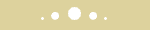Screen Saver
So, you want to make a screen saver in Windows XP? Here's
how to do it!
1 . Create a Folder on Your Hard
Drive
a. Click on
Start
b. Click on
All Programs
c.
Click on
Accessories
d.
Click on Windows
Explorer
e. Click on
My Documents to open the
folder
f. Click on My
Pictures
g. Click on
File
h. Click on
New
i. Click on
Folder
j. Enter
Links Screen Saver for the folder name
2 . Download the Links Splash
Screens
a. Open the
Links Country Club Insider Splash
Screen page in your browser
b.
Right click on a splash screen and choose Save Target
As
c. Browse to the
Links Screen Saver folder you just created
using the Save In dropdown at the top of the
Save As dialog box
d. Repeat steps
b and c for as many splash screens as you want
3 . Set Up the Screen
Saver
a. Click on
Start
b. Click on
Control Panel
c.
Click on Appearance and
Themes
d. Click on
Display
e. Click on the
Screen Saver tab
f. In the Screen Saver dropdown, select My Pictures
Slideshow
g. Click on
Settings
h. Click
on Browse
i.
Select the Links Screen Saver
folder
j. Click
OK
k. Change the
settings to the desired effect
l.
Click OK
m.
Change the Wait setting to the desired
time
n. Click
OK
Enjoy your new screen saver !