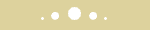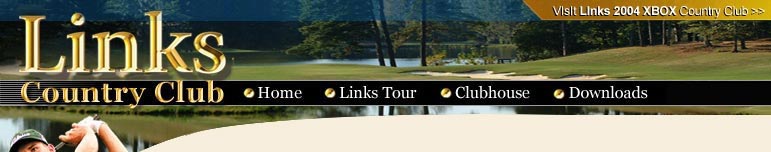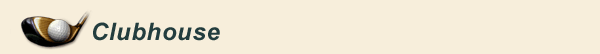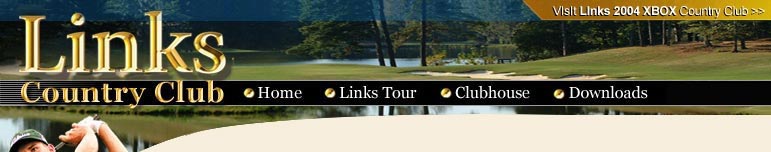Links Encyclopedia
Topics P through T
Performance Tuning
Please see the
Microsoft document titled:
Links 2003: How to Optimize Game
Performance
Playing Tips
Playing tips come in a
variety of formats. Most often you'll find tutorials on
putting, playing in the wind, or using PowerStroke. Tips can
also be found on Links Community
Sites.
Putting
Learning to putt can take time.
Some of the best players out there have mastered the art and
have created charts to help others improve
their putting game. There are also tutorials available for the
novice putter.
Playing in the Wind
Playing in the wind
can be challenging. The simplest wind tip is to experiment
with the Draw and Fade shot selections before taking a
shot. You can find more tips in the Playing
Tips section of the Country Club.
PowerStroke
PowerStroke is a
challenging yet realistic way to play Links. It can
also be very difficult to use. There are some fan sites
dedicated to PowerStroke play including tutorials and
tournaments. Take a look at the Playing
Tips section of the Country Club for PowerStroke
tips.
Recorded Game
Feel like
competing against yourself? Record a game and play against it
later.
Recording a game saves every swing, putt, and divot so you
or someone else can compete against that game at a later time.
You can also download Recorded Games from the Internet and
compete against someone else's game! Check out the Downloads
section to find download sites.
Rendering
Software
Rendering
Software rendering is done without the
help of special video graphics hardware. This is the default
mode in Links 2001. Links 2003 does not
support software rendering.
Hardware Rendering
Hardware rendering
is done by utilizing special video graphics hardware that
improves the speed and look of 3D graphics. If your video card
supports it, you can turn on hardware rendering by clicking on
Options in Links 2001, then on Graphic Settings.
Links 2003 requires Hardware mode and therefore
requires a 3D accelerator in your computer.
Saved Shot
OK, you've just hit that
hole in one you've been dreaming of but your golf buddy isn't
around to see it. What do you do? You save the shot and show
it off later!
When the Post Shot Panel pops up after a shot, you have the
option to save it. Saved Shots are saved to your Links
2001\Shots folder. Want to see how other people play?
Download some saved shots from the Links Community. Make sure
to download them into the Links 2001\Shots folder! Take a look
at the Downloads
section of the Country Club.
Links 2003 Saved Shots are located in My
Documents\Links 2003\Saved Shots.
Software Rendering
See Rendering
above
Sound Scripts
Sound Scripts control the
sounds you hear while playing Links. Sounds are
associated with specific events that happen during a game. You
can find a number of Sound Scripts created by members of the
Links Community in the Downloads
section of the Country Club.
Splash Screens
Splash screens are the
photographs you see in Links 2001 and Links
2003 while a course is loading. You can download those
photographs from the Splash
Screens section of the Country Club.
System Requirements
The minimum system
requirements for Links 2003 are as
follows:
--Windows 2000/XP –
128 MB RAM
--Windows 98/ME –
64 MB RAM
--400 MHz
Processor
--390 MB Hard
Drive Space
--16 MB / 3D
Video Card
--Mouse
--Soundcard &
Speakers / Headphones
Requirements for using the Arnold
Palmer Course Designer:
--128 MB RAM
--32 MB 3D
Video Card
--950 additional
MB Hard Disc Space
Teams
Teams and clubs are a form of
comradery and are necessary for participating in a team tour.
Friends usually start a team or club and allow others to
join.
Joining a Team
Teams and clubs usually
have a web site dedicated to their players and will normally
have some sort of method for other people to join. Check out
the team web sites for more information. You can find a list
of teams in the Teams
and Clubs section of the Country Club.
Forming a Team
First, think of a name
for your team. Second, find some players on the Internet.
Next, set up a team web site. Voila! Congratulations on
forming your new team!
Technical Support
The best place to get
technical support is via the Microsoft Support Web
Site. Yyou can also call technical support via the phone
number listed in your Links 2001 or Links
2003 manual. If you're looking for Links Tour technical
support visit the Links Tour Tech Forum located on the Links Tour web site.
Known Issues:
Tournaments
Tournaments are modeled
after real-life golf tournaments. Events are usually held for
a limited amount of time, and a certain number of rounds are
required to play. If you've always wanted to experience life
on the tour check out the Tournaments
section of the Country Club!
Online Tours vs. Ladders
Ladders are
usually ongoing and you r goal is to reach the top of the
ladder, or leader board, and remain there. In a tournament,
you play a set number rounds for a specific period of time and
play is geared toward a real-life golf tournament.
Online Tours vs. Virtual Tours
In an
online tour you play against other real opponents via the
Internet. A Virtual Tour is a feature of Links 2001
that pits you against fictional opponents without having to
connect to the Internet. This feature is called Career Mode in
Links 2003.
Online vs. Offline
Online tournaments
are played two ways. First, you can play against someone via
direct connect play. Second, you can play against a field of
players via a tournament launcher. The most important thing to
remember about online tournaments is that you're always
connected to the Internet while playing.
Offline tournaments are played while you're disconnected
from the Internet. Rounds are usually submitted in the form of
a .ver (verify), .pin (player ), or .rec (recorded game) file.
.ver files are used to verify a player's round. At the end of
a round, the player has the option to save a .ver file and
that file can be emailed to a tournament administrator for an
offline tour.
Sometimes the .ver file is not enough for an offline tour.
Some tours may want to keep track of your stats or verify that
you've played only the number of required rounds. In this case
a .pin file is usually required for play.
Joining a Tour
First, decide which tour
you want to join. There are a number of tours to choose from.
Most people start out at the Links Tour, the
Official Tour for Links 2001. Once you've found a
tour you'd like to join, peruse the tour web site and look for
joining instructions. You can find a list of community tours
in the Tournaments
section of the Country Club.
Team Tours
A Team Tour is restricted to
team play and does not normally allow single players to
participate, although some do.
Joining a Team Tour
First, join or form
a team. Then all you have to do is submit your team to one of
the team tours. If you're joining a team chances are they're
already participating in a team tour.
LINKS
ENCYCLOPEDIA
A -
E
F -
J
K -
O
P - T
U -
Z
FAQ